If your Google My Business verification is showing just 1 mode of Verification: Business Video. You’ve probably got your settings wrong. In order to open up more options for Google my business verification such as text, email or postal mail apart from just business video, you need to select the following option when Google my business asks:
“Do you want to add a location customers can visit, like a store or office?”
Make sure your answer for this is set to “No”.
By doing so, your business will not have access to Maps and the location listings under places but your business will be able to be verified as a business.
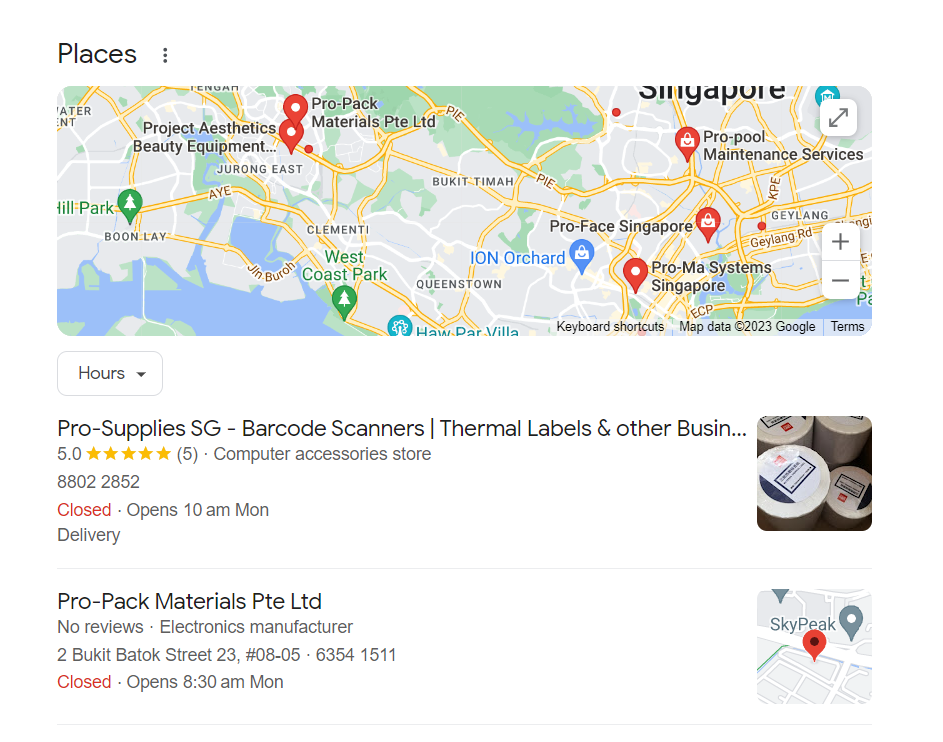
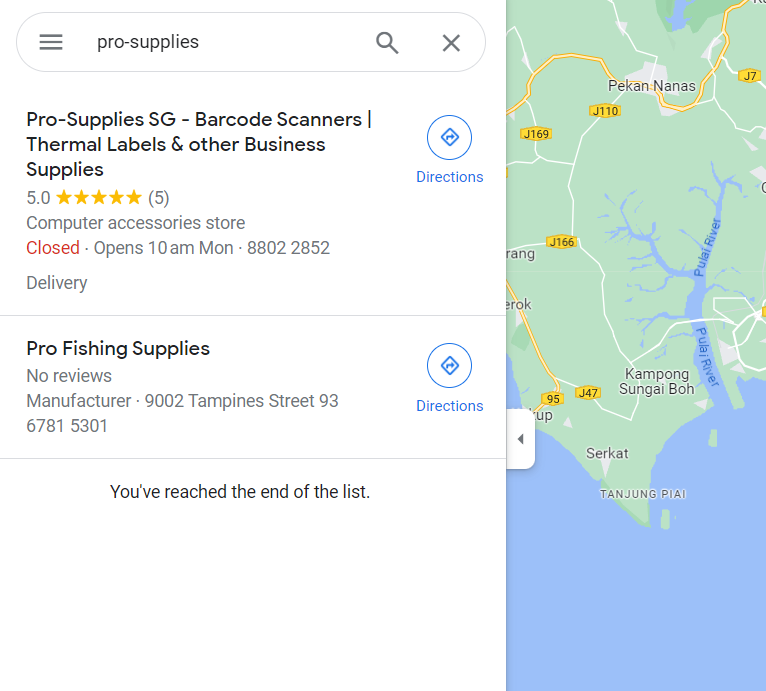
However, by having your business verified even though location is turned off will help you get your business listed on Google as a verified business.
By turning location off, you will have more modes of verfication such as email, text, postal mail and Business video as your mode of Google my business verification.
To learn more on how to do Google my business verification, you can read Google my business latest verification guide from here.
